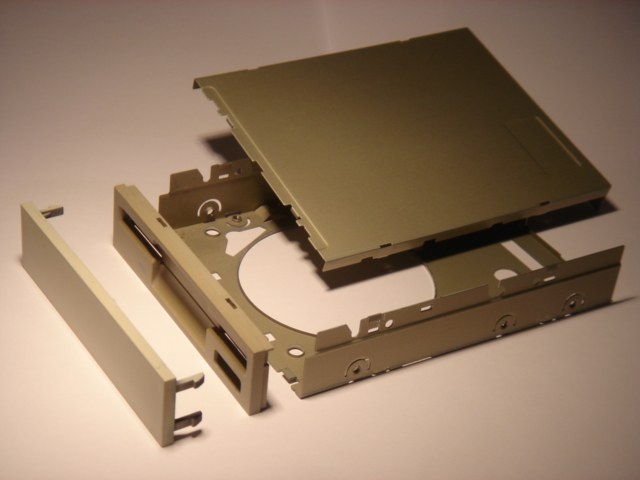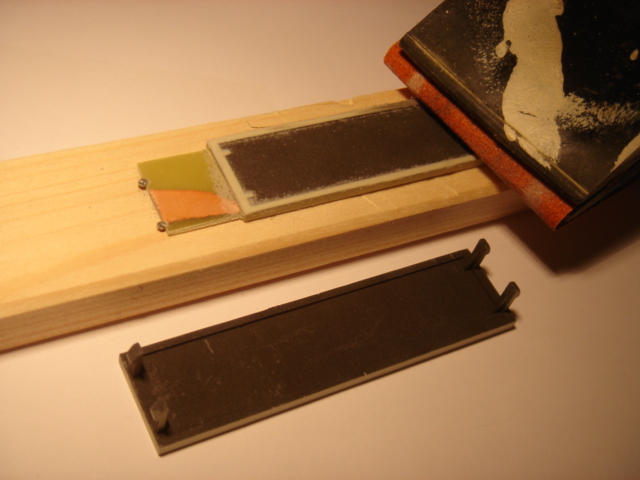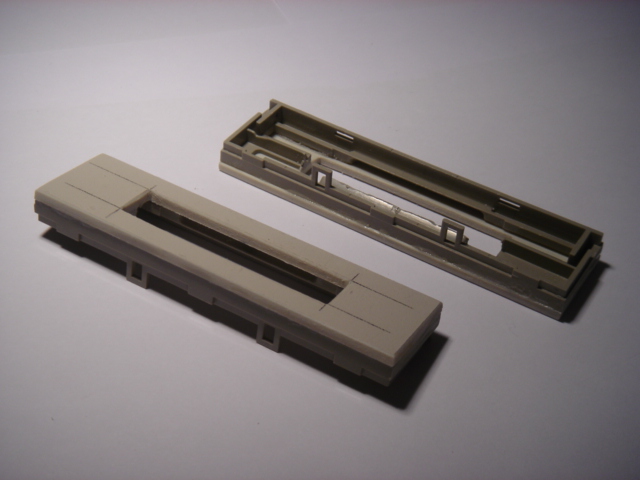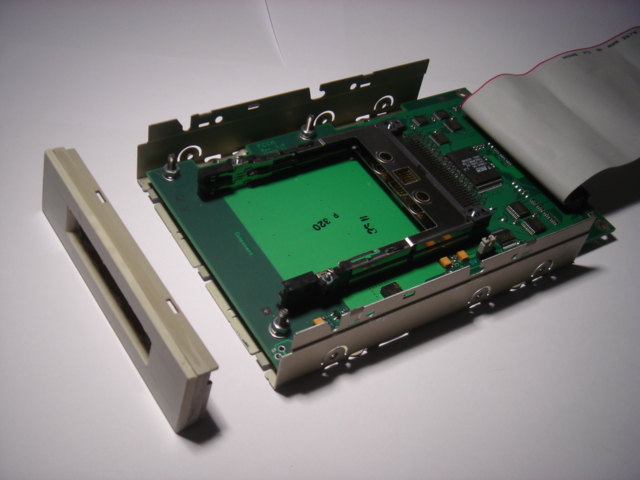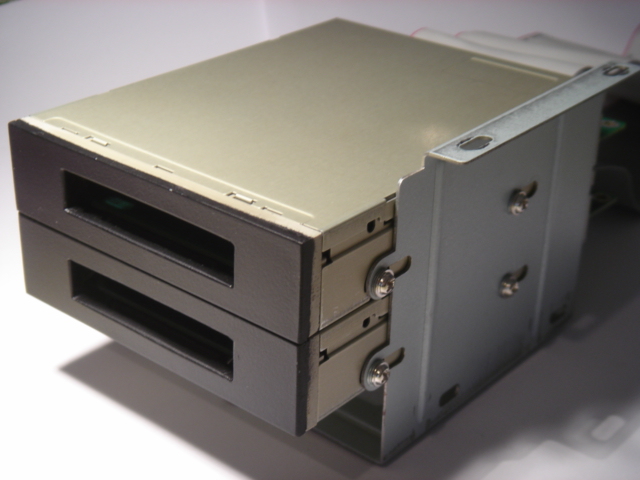| Project | ||
| Home | ||
| Features | ||
| Download | ||
| Changelog | ||
| Plugins | ||
| Subsystems | ||
| Hardware | ||
| Software | ||
| Remote control | ||
| CI adapter | ||
| Miscellaneous | ||
| Press | ||
| Awards | ||
| People | ||
| Counter | ||
| Links | ||
| Legal stuff | ||

The Video Disk Recorder
Homebrew 3.5" CI adapter
CI adapters that can be mounted in a 3.5" drive bay are hard to
come by these days. So I took some old 3.5" floppy drives and
converted them into two 3.5" CI adapters. For those interested in
how this can be done, here's a brief set of instructions.
First you need find a 3.5" floppy drive that has a casing consisting
of two halves, as shown in the above picture. Since the slot on the
front panel is too wide for a CAM module, you'll also need some
plastic cover which will be glued on top of the panel. Some leftover
slot cover can be used here.
Remove the slot bracket, the remote control connector and the
dummy PCI connector from the CI adapter.
Prepare the slot cover for being glued in front of the drive panel.
Glue the slot cover onto the drive panel and cut out an opening
for the CAM modules.
Mount the CI adapter into the bottom half of the floppy drive casing.
Spray paint the front side of the modified panel according to
the color of your VDR casing and mount everything together.
Mount your new 3.5" CI adapters into the casing.
And here we go - a VDR with two front accessible CI adapters!